![[Home]](/graphics/2020-02_logo.png)
![[Home]](/graphics/2020-02_logo.png)
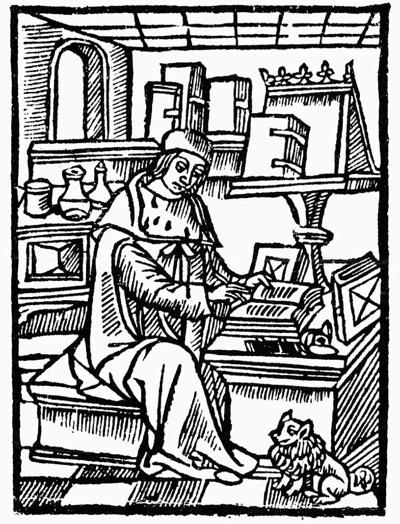
Editing pages on this system is very easy.
Don't worry about messing up anything. Every version of every page is kept forever and can be restored with a couple clicks.
If you want to experiment with formatting and editing, there is a "sandbox" for this. Visit WikiSandBox, hit the Edit button, play, preview, save, change anything, try anything. That's what it's for.
Footnotes are easy and inobtrusive. Please footnote your sources.
As a regular editor, you should have your own page, again in JaneSmith format. You can just put this into the URL bar and the software will offer to create that page.
This page is in HowtoCategory